I have pictures to post. Some of the Euchere tournament, some of Jack. But since the traumatic computer outage of '08 I have not been able to download them from my camera. I am not sure what the problem is, and if you have any suggestions-send 'em my way.
On another note-Jack has learned how to use the computer by himself. He mainly uses it to watch Wiggles videos on You Tube and play games on Wiggles.com I also caught him checking the returns from the Wisconsin primary last night on CNN.com (I made that up).
Out for a drive...
5 months ago




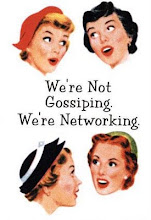
7 comments:
Are you using your camera software to upload your pics? Or are you using something like Windows Photo Gallery?
I use the Kodak software that came with the camera. It keeps giving me some sort of an error.
I am really hoping that my sister Rebekah will offer to come over and see if she can fix it for me.
HINT HINT
Maybe you should uninstall the camera software. Then reinstall it. I have done that in the past when my computer was being a smart-a$$.
You can try going to Kodak's website or googling Kodak drivers for your specific camera and install it that way. Or, like Tracie said, Uninstall and reinstall the camera software. :-) Good-luck!
Try uninstalling your camera software, then just plug the camera into the computer. If you have windows xp, it should sense the camera and automatically install with correct drivers. Then, use the windows picture viewer to deal with the pictures. Proprietary software sucks.
Did u already re-install the camera software(kodak)? since they loaded a new op systems on your computer their will be no kodak software unless u put it on there. If you did install it- do what Chad or Holly said uninstall it- then see if your windows Vista ( haha sucka told you not get to get that) will recognize your camera on its own. if not you should get a new hardware wizard that will pop up when u plug your camera in and take you through steps to download drivers. I can help you this weekend if that doesnt work :-)
Just be careful and don't accidently erase your pictures like Mark did with our cruise pictures, Saturday night.
I had taken over 250 pictures and he put my sd card in an adapter in the laptop to view a slide show and zap!, somehow they all got erased. All of our cruise and the Mexico pictures! I couldn't speak for 2 hours without crying. There isn't a dog house big enough!
But he feels really bad too, one good thing there were no baby pics on this card so vacations pics we can live without.
Post a Comment